添加 tunnel
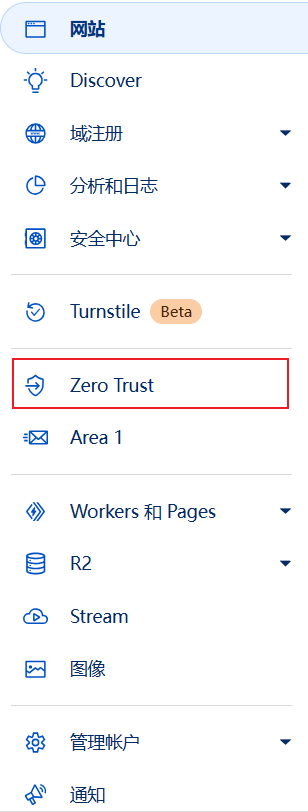 ◎ 首页
◎ 首页
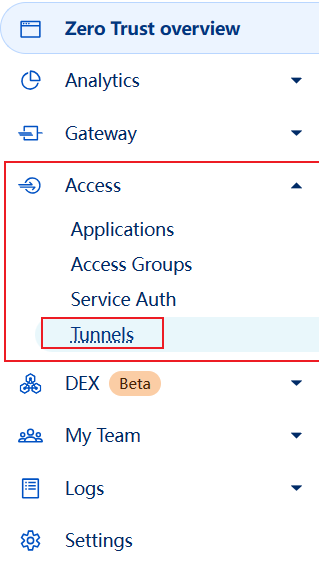 ◎ 登陆官网
◎ 登陆官网
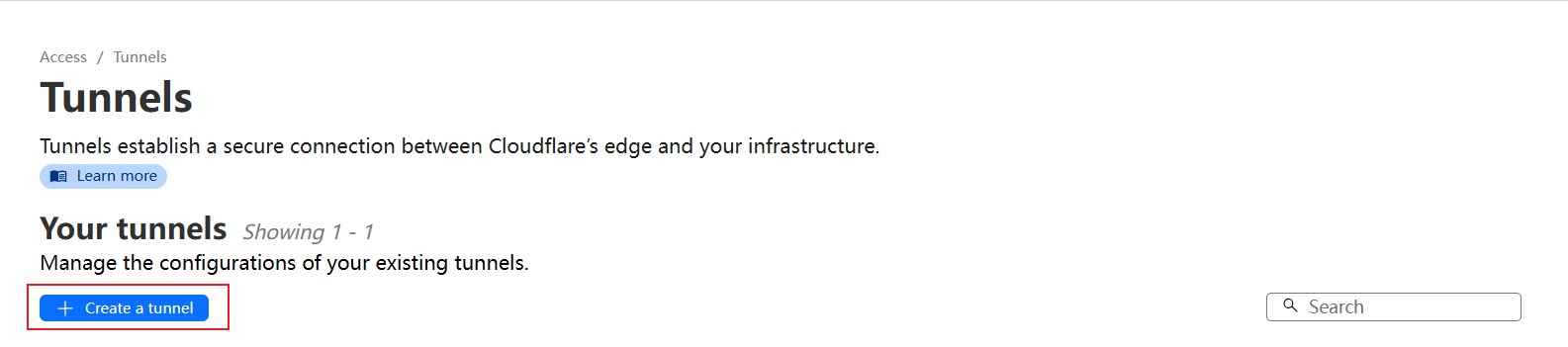 ◎ 新增 tunnel
◎ 新增 tunnel
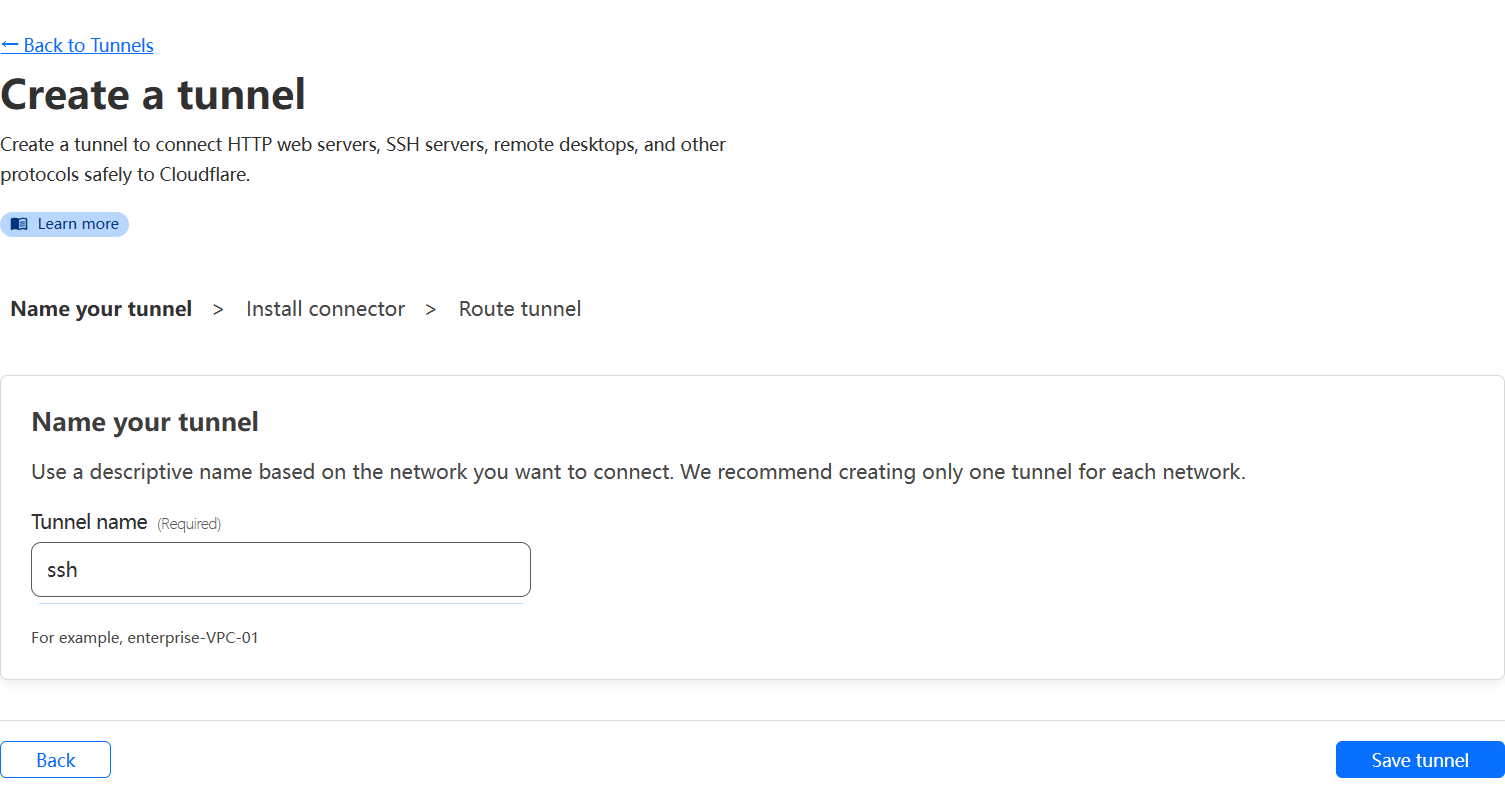 ◎ 自己命名
◎ 自己命名
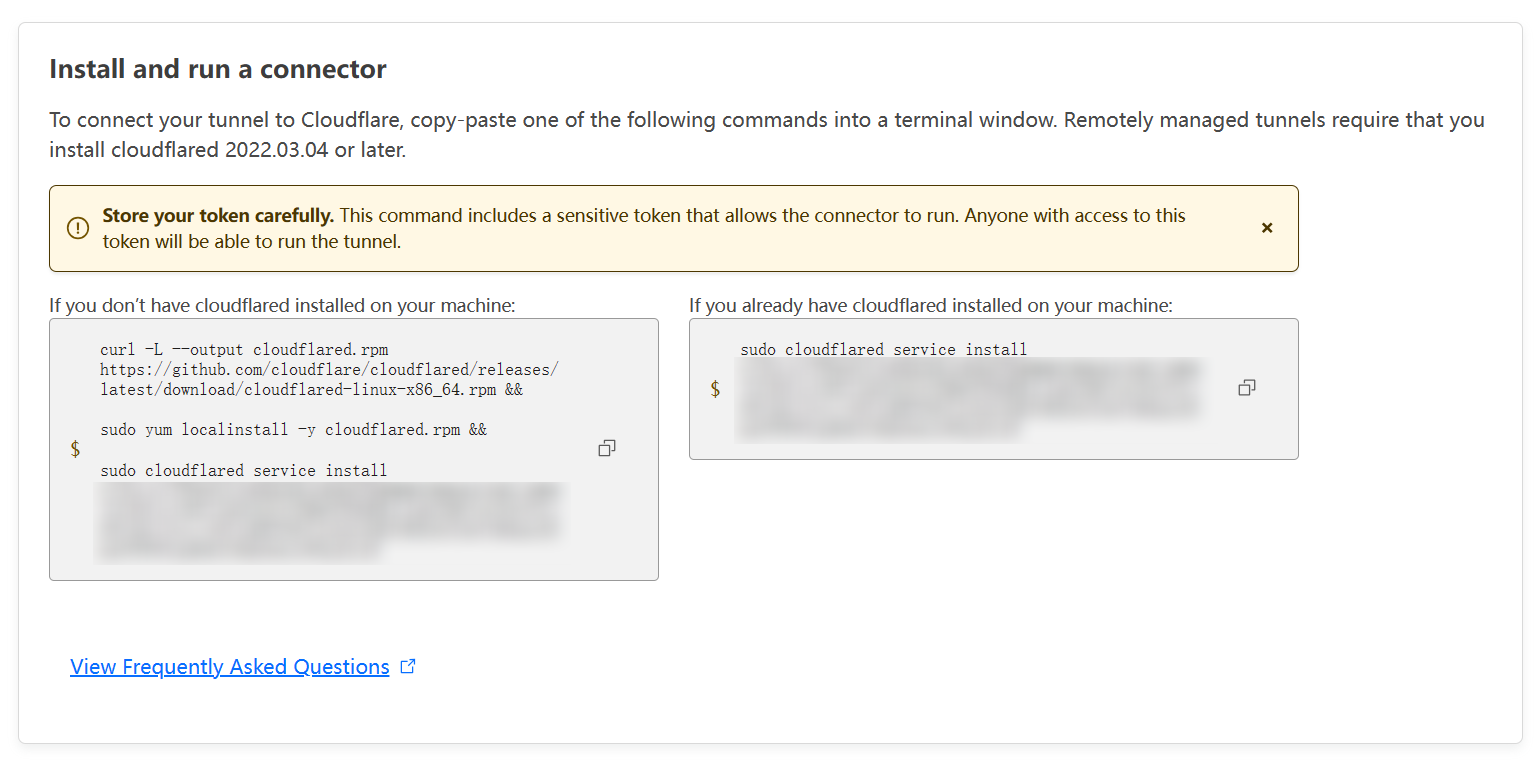 ◎ 服务器运行官方命令
◎ 服务器运行官方命令
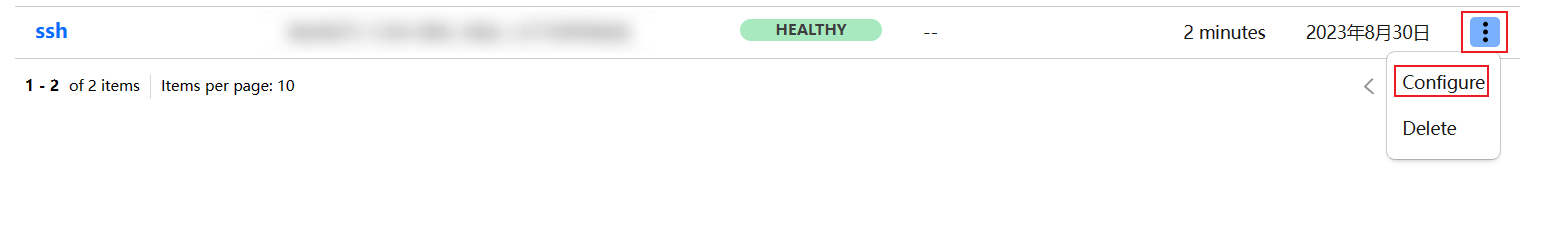 ◎ 进行配置
◎ 进行配置
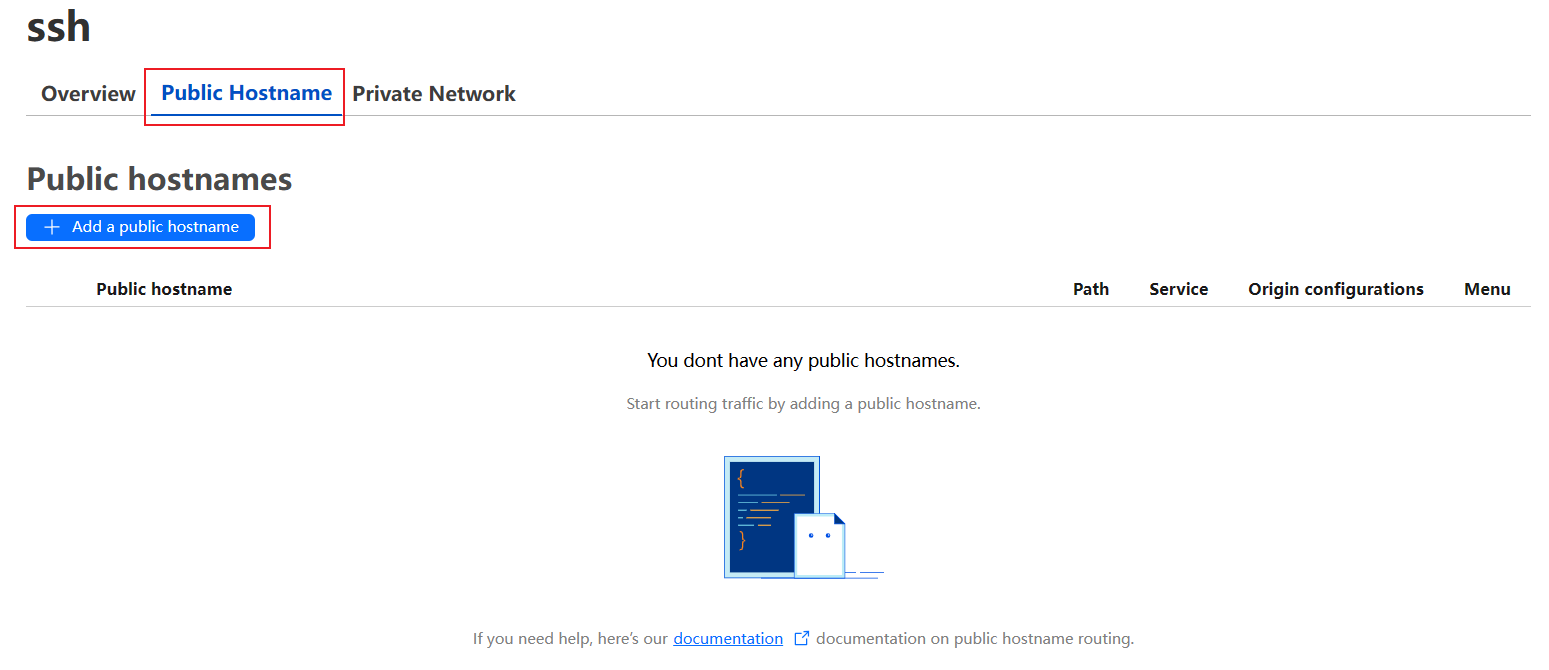 ◎ 配置域名
◎ 配置域名
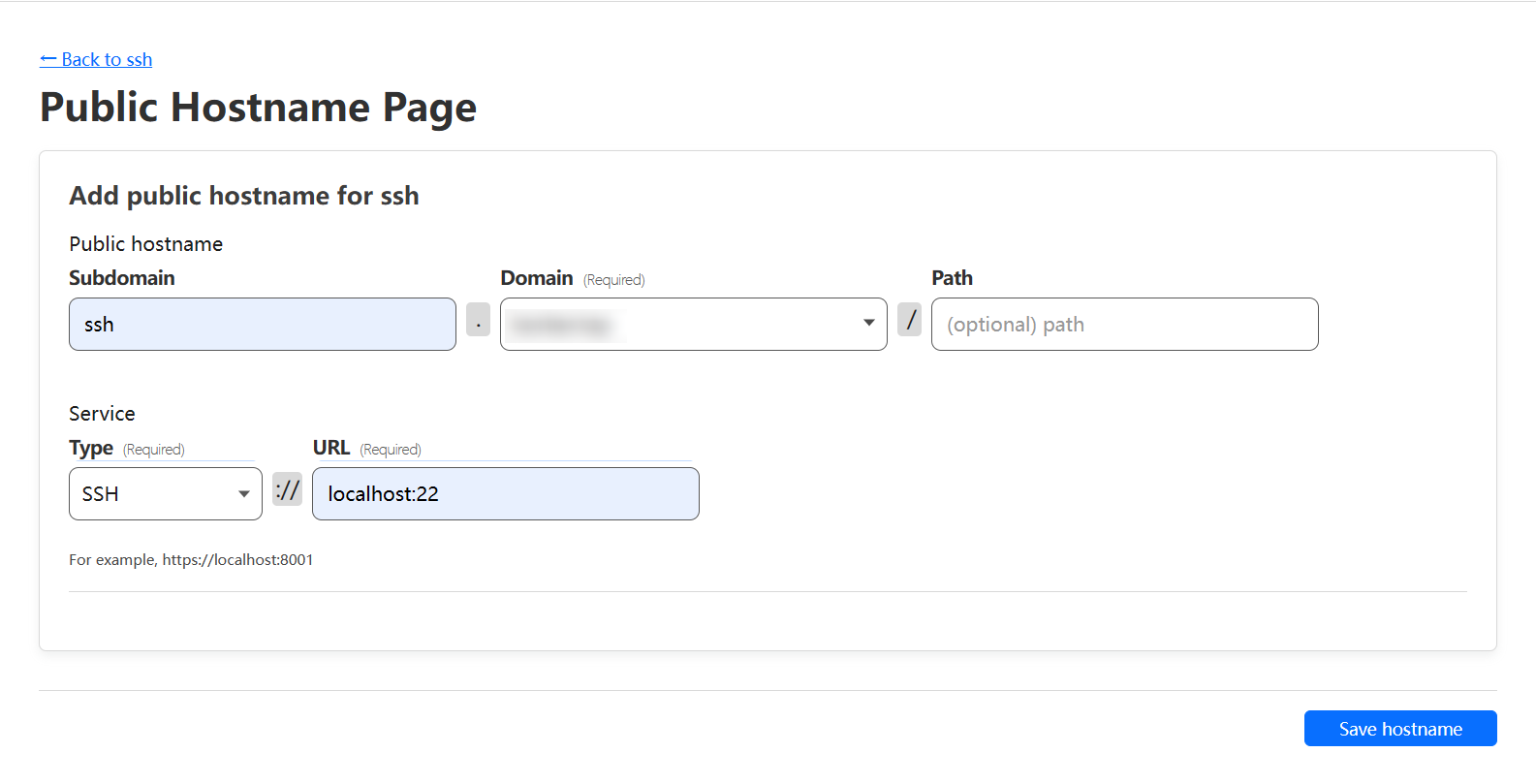 ◎ 如图设置
◎ 如图设置
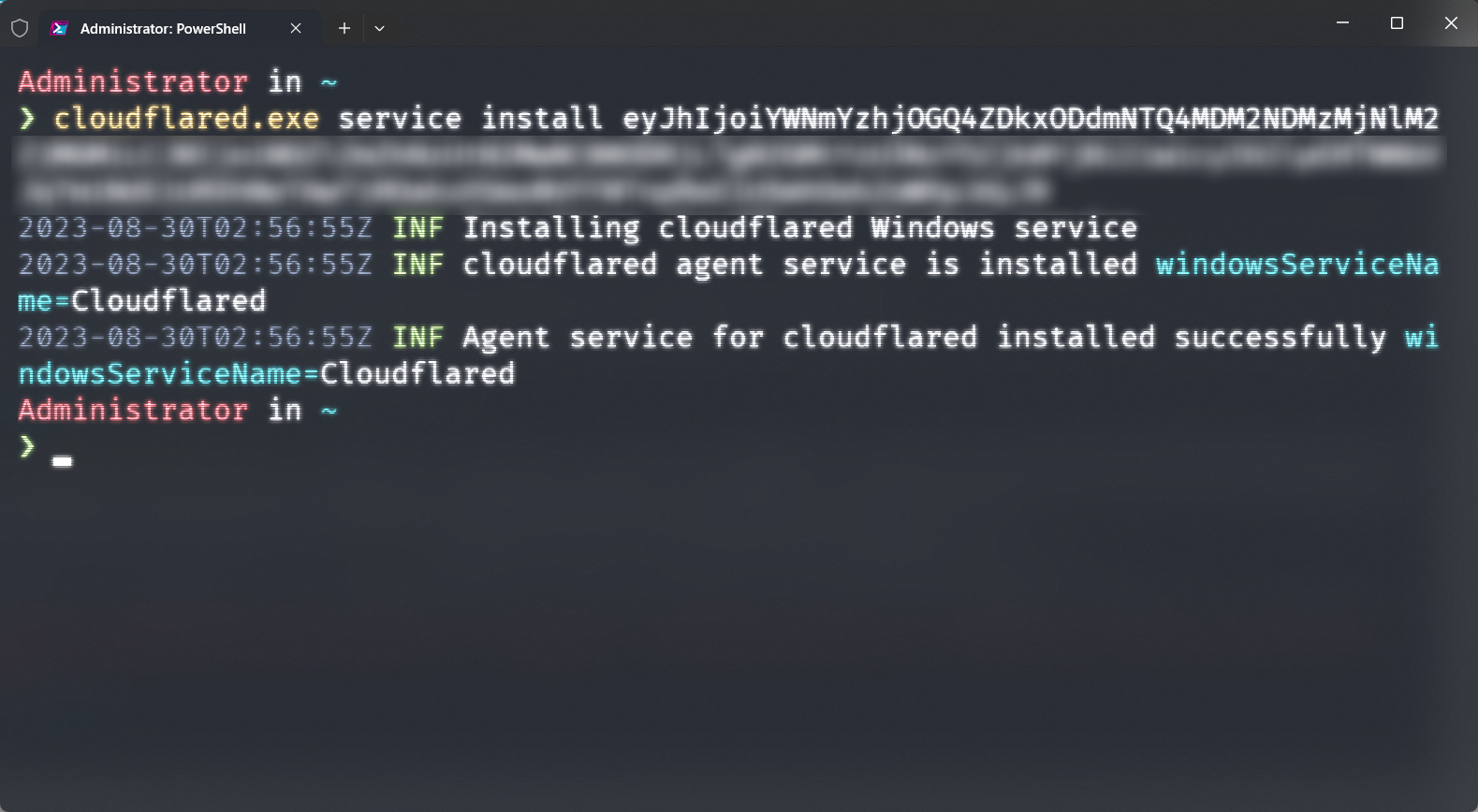 ◎ 添加服务
◎ 添加服务
开机启动
服务器运行
| |
ssh 配置远程登陆
因为我用的 root 远程, 所以需要开 root ssh 登陆, 编辑 /etc/ssh/sshd_config 文件
| |
配置 密钥登陆
把你本地的 git 公钥 id_rsa.pub 复制到服务器上命名为 authorized_keys , 并且修改权限
| |
配置 本地 cloudflared 代理
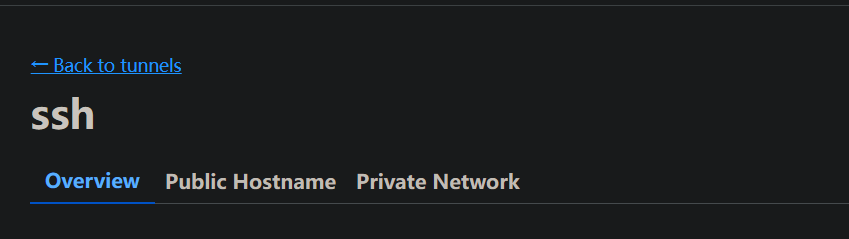 ◎ 在tunnel设置中
◎ 在tunnel设置中
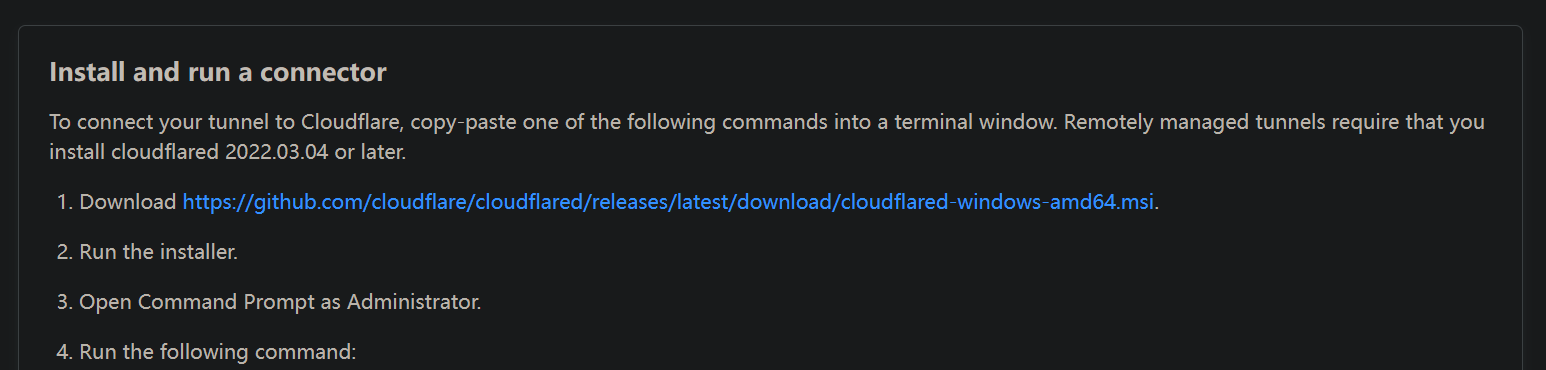 ◎ 官方教程
◎ 官方教程
example.com 请替换为你之前设置的
Host example.com
ProxyCommand cloudflared access ssh --hostname %h
运行
| |
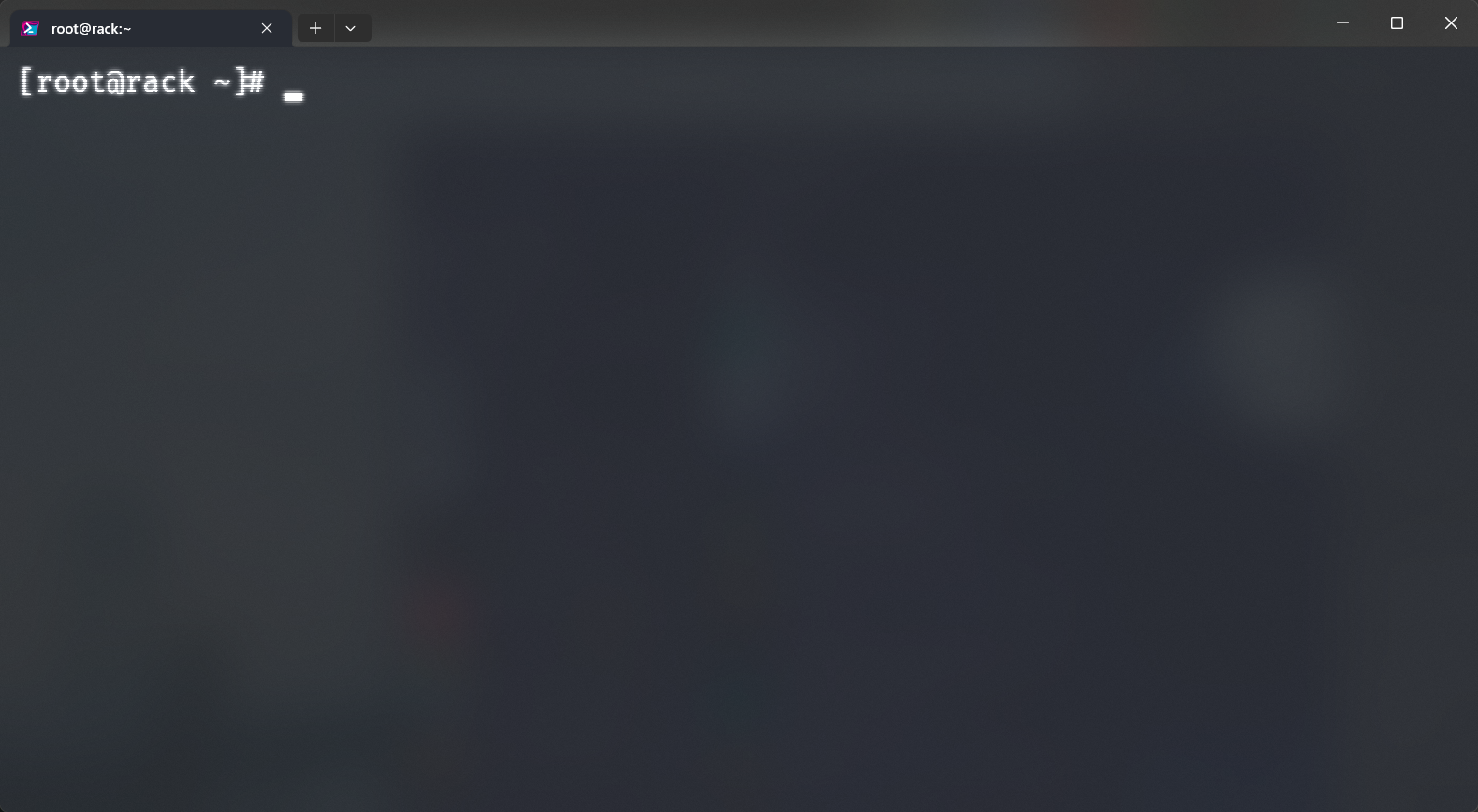 ◎ 运行成功
◎ 运行成功